|
Planets
This program displays information about the planets. It can display a top
view of the inner or outer planets (with I or O). It is possible to choose
a planet by it's number and see a panorama together with information about
this planet. When clicking on a star or planet in the panorama the name of
the selected object is written. When selecting planet 3 (earth) all other
planets are shown in the panorama. The viewing time can be changed with the
cursor keys. Horizontal cursor keys can be used to select a time step (year,
month, day, hour, minute, second). Vertical cursor keys can be used to step
forward or backward using the selected time step. This can be used to
display a motion picture of the planets and stars. It is possible to change
the location (longitude and latitude) of the viewer (the default location
is Vienna).
|
|
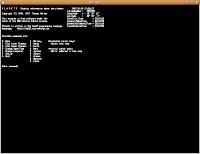
Welcome screen |
|
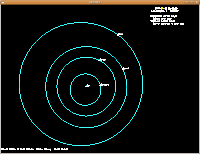
Inner planets |
|
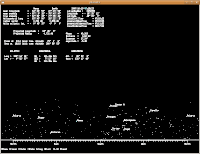
Details of venus |
|
|

