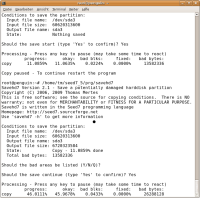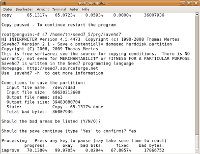| Screenshots |
|
Savehd7 | Source Code |
|
|
|
Savehd7 saves a potentially damaged harddisk partition to an image file. Savehd7 works for all filesystems. Calling Savehd7 with -h gives some helping explanations. RationaleHarddisks are not 100% reliable and over time they can acquire bad blocks (which cannot be fixed by the firmware). Reading a bad block will cause the operating system to report an error or to return garbage. Writing to a damaged partition can even cause the filesystem to become corrupt. For this reason a file system checker should not be used when there are read or write errors. To fix the filesystem it is necessary to copy the whole partition to a file. Tools like 'cp' or 'cat' are unusable to copy a damaged partition, since they will abort on a read error. With conv=noerror 'dd' will proceed, but it will just try to copy all blocks sequentially. A smarter approach which jumps over bad blocks and maintains a list of bad block areas would be helpful. The Savehd7 program is designed to copy from a device file to a disk image file even when read errors occur. It will try to copy as much as possible and leave the unreadable blocks filled with zero bytes. The file system checker can fix the saved disk image afterwards. Finally the saved and repaired disk image file can be mounted with the loop mount feature (which can mount a file as if it is a device). Savehd7 tries to jump over bad blocks to reach a high rate of good blocks in relative small time. In later phases it will try to shrink the areas with possible bad blocks without trying to read bad blocks too much. This way the rate of good blocks is increased without spending too much time. Just the final phase will try to read all blocks still marked as bad. Savdhd7 maintains a list of potential bad areas and the processing state. It can be paused by pressing a key and is able to continue afterwards. This way the partition image can be mounted much earlier. When a read only mount was used the saving process can continue afterwards. UsageSeveral conditions must be fulfilled to use Savehd7:
When Savehd7 is called it asks for the device file which should be used as input: root@penguin:~# /home/tm/seed7_5/prg/savehd7 Savehd7 Version 2.0 - Save a possibly damaged harddisk partition Copyright (C) 2006, 2009 Thomas Mertes This is free software; see the source for copying conditions. There is NO warranty; not even for MERCHANTABILITY or FITNESS FOR A PARTICULAR PURPOSE. Savehd7 is written in the Seed7 programming language Homepage: http://seed7.sourceforge.net Use 'savehd7 -h' to get more information Please enter the conditions to save the partition: Input file name: After entering e.g. /dev/sda3 (and pressing enter) it asks for the output file: Output file name: After entering e.g. sda3 (and pressing enter) it writes information about the current state and asks for confirmation: Conditions to save the partition: Input file name: /dev/sda3 Input file size: 60620313600 Output file name: sda3 State: Nothing saved Should the save start (type 'Yes' to confirm)? After entering Yes (and pressing enter) it starts the saving process:
Processing - Press any key to pause (may take some time to react)
progress: okay: bad blks: fixed: bad bytes:
copy 0.0000% 0.0000% 0.0000% 0.0000% 0
The last line is updated to document the progress:
Processing - Press any key to pause (may take some time to react)
progress: okay: bad blks: fixed: bad bytes:
copy 2.6568% 2.6568% 0.0000% 0.0000% 0
The terms of the progress description are:
Operating systems usually retry to read bad blocks again and again in the hope to succeed finally. Therefore copying from a damaged harddisk can take very long (many hours even up to several days). When Savehd7 is processing it can be interrupted by pressing any key:
Processing - Press any key to pause (may take some time to react)
progress: okay: bad blks: fixed: bad bytes:
copy 11.5099% 11.5009% 0.0089% 0.0000% 5431296
Copy paused - To continue restart the program
root@penguin:~#
Since the OS spends so much time reading bad blocks it may take some time until Savehd7 has a chance to save the processing state and exit afterwards. Savehd7 should not be interrupted with control-C or some other signal, since this prevents saving the processing state. When Savehd7 is restarted it is prepared to continue at the position where it was interrupted: root@penguin:~# /home/tm/seed7_5/prg/savehd7 Savehd7 Version 2.0 - Save a possibly damaged harddisk partition Copyright (C) 2006, 2009 Thomas Mertes This is free software; see the source for copying conditions. There is NO warranty; not even for MERCHANTABILITY or FITNESS FOR A PARTICULAR PURPOSE. Savehd7 is written in the Seed7 programming language Homepage: http://seed7.sourceforge.net Use 'savehd7 -h' to get more information Conditions to save the partition: Input file name: /dev/sda3 Input file size: 60620313600 Output file name: sda3 Output file size: 6977368064 State: Copy - 11.5099% done Total bad bytes: 5431296 Should the bad areas be listed (Y/N/Q)? When answering 'Y' Savehd7 writes a list of potential bad areas: List of bad areas: position size 1610678273 983040 1744863233 1015808 1879117825 978944 2147618817 913408 2281832449 917504 2416001025 61440 2550255617 24576 2818605057 110592 2952847361 86016 3087093761 57344 3221270529 98304 3355521025 65536 3489746945 57344 6442532865 61440 Should the save continue (type 'Yes' to confirm)? After entering Yes Savehd7 continues the saving process. Operation methodThe file "savehd7.dat" is used to maintain the processing state. Savehd7 writes also logging information to the file "savehd7.log". Savehd7 saves the harddisk partition in several phases:
Download
Savehd7 is written in the Seed7 programming language and can be
downloaded as part of the Seed7 package.
To use savehd7 it is necessary to compile the Seed7 interpreter.
Afterwards Savehd7 can be started from the directory s7 savehd7 Savehd7 can be also compiled with: s7c savehd7 This creates an executable which can be used without the 's7' interpreter. |
|
|
|
|
|